Whether you’re looking for a wireless speaker system for your whole home, multi-room or just great sound in one space, Sonos brings the home audio experience to a whole new level.
What Is Sonos?
Simply put, Sonos is a premium brand of wireless speakers. The products are incredibly easy to setup, run by an app or your voice, and are integrated with smart home technology and all of the leading music streaming services. And it all works over your existing WiFi network at home.
They have a broad range of products available, most are electrically powered, and two are rechargeable battery-powered for portability within or outside of the home.
All devices are run via the Sonos app or by using a smart home assistant like Alexa or Google Home.
We started our Sonos journey in 2016 and have been gradually building on and adding to various rooms. At this time, we are an 11 Sonos component home, and it is truly one of, if not THE, favorite purchase in our home.
We use Sonos all day, every day. Our entire family, kids included. Amazing sound wafting through the rooms or maybe the sounds of the game from under the TV. So easy to use. Control in the palm of our hands or at the request of Alexa. The app is always open on my phone AND on my laptop.
This article will take you through why we love Sonos and how to use Sonos (what little explanation is needed), and I hope you’ll find it helpful. Feel free to leave a question in the comments or send me a message anytime.
WHAT ARE THE BENEFITS OF A SONOS WIRELESS SPEAKER SYSTEM?
+ Ease Of Setup – The Sonos app walks you through step by step instructions to configure your new speaker.
+ Trueplay™ – During setup, you will be prompted to walk slowly around the room gently waving your phone so that Sonos can auto-tune your speaker to your room size and acoustics.
+ Connectivity – If you have multiple Sonos speakers, you can easily group them to sync playback in multiple rooms or select Everywhere to go into whole house party mode. Or in my case, house cleaning mode. Music makes cleaning so much better!
+ No Receiver Necessary – Your phone or your TV become the source for sound. No receivers or other complicated stereo components required.
+ Extensive Library Of Audio Sources – Sonos is integrated with more than 100 audio sources for playback on their components. Pandora, Spotify, Amazon Music, Apple Music, SiriusXM, iHeartRadio, Audible, TuneIn and YouTube Music are just a few. See the full list here.
+ Gradually Build Your Home Audio Ecosystem – You don’t have to outfit your entire house all at once. We started with a soundbar and a One, and as we realized how much we loved it, we continued expanding. Today, we have 4 soundbars, 3 Ones, 3 Amps and a Sub.
+ Software Updates Through WiFi – Because the speakers are always connected over WiFi, firmware updates with new or revised features or security updates are delivered directly to your devices. Updates are automatically installed by default, but you can also configure the timing that works best for you.
WHAT ARE THE SONOS COMPONENTS?
Connect SONOS to TV | setup wireless surround sound
All Sonos products can stream any of the audio sources, but only the Beam and the Arc soundbars can connect to TVs. However, once you connect a Sonos soundbar to a TV, all of the other Sonos speakers can connect to the soundbar and play the TV audio. This is a great option for extending TV sound into nearby rooms such as the kitchen or a bathroom.
- Sonos Beam ($399) – the smart, compact soundbar, recommended for TV’s 49″ or smaller.
- Sonos Arc ($799) – the premium smart soundbar with Dolby Atmos, recommended for TV’s larger than 49″, Alexa/Google Assistant, Apple AirPlay 2/Siri, connect to a Sub for true surround sound.
- Sonos Sub ($699) – a wireless subwoofer with powerful bass without vibration. A definite must for a home theater experience.

WIRELESS TaBLETOP / COUNTERTOP / BOOKSHELF Speakers
These powerful, yet affordable, smart speakers make it possible to stream multi-room audio throughout your home and additionally use them as part of a wireless speaker system for TV when connected to a Sonos soundbar. They also make a great wedding gift to introduce a new couple to the amazing world of Sonos sound.
- Sonos One SL ($179) – a compact but powerful smart speaker. Use 1 for regular listening enjoyment or 2 for full stereo rear surround sound when paired with a Beam or Arc. Humidity resistant, so its perfect for bathrooms or kitchens.
- Sonos One ($199) – the same powerful smart speaker features as One SL, but with built-in voice control. Listen to your tunes, or ask Alexa for the weather forecast while you’re getting ready for the day.
- Sonos Five ($499) – studio-quality, high fidelity speaker. Use 1 to fill a room with sound or 2 for full stereo rear surround sound when paired with a Beam or Arc.

WIRELESS Portable speakers that work OVER Bluetooth or wifi
If you tend to use speakers while away from home, the Roam and the Move are great options for dual usage. Battery-powered and connected by Bluetooth while out and about, and plugged in and on your home WiFi when you’re home. That kind of flexibility is not easy to find.
- Sonos Roam ($169) – features smaller size for portability, 10 hour rechargeable battery, waterproof, Alexa/Google Assistant, Apple AirPlay 2/Siri, uses WiFi at home or Bluetooth when away from home.
- Sonos Move ($399) – larger size, deeper richer sound than Roam, 11 hour rechargeable battery, weatherproof, Alexa/Google Assistant, Apple AirPlay 2/Siri, uses WiFi at home or Bluetooth when away from home.

sonos CONTROLLED WIRED SPEAKERS
Did your house come with wired speakers? Are you considering wired speakers in a renovation or new build? Daydreaming about speakers around your pool or backyard or wired speakers on your porch? All you need is an amp to bring Sonos sound and control to wired speakers.
- Sonos Amp ($649) – The Sonos Amp brings Sonos ease of use and connectivity to wired speakers. Each Amp can control 2 pairs of wired speakers.
- 1 Pair Of Sonos In-Ceiling Speakers ($599) – Connect these wired ceiling speakers to an Amp for the full Sonos experience. The grills can be painted to blend in perfectly with your ceiling.
- 1 Pair Of Sonos In-Wall Speakers ($599) – Connect these wired wall speakers to an Amp for the full Sonos experience. The grills can be painted to blend in perfectly with your ceiling.
- 1 Pair Of Sonos Outdoor Speakers ($799) – Connect these weatherproof wired speakers to an Amp for the full Sonos experience outdoors.

HOW DOES SONOS WORK?
This is the best part – it is so easy to setup and enjoy whether you’re setting up one speaker or a whole wireless speaker system. You’ll wonder how you lived without it!
How Easy Is It To Setup A New Sonos Speaker? To get started, you will simply need:
- A nearby electrical outlet for each speaker
- A WiFi connection available to each speaker (you can look into Sonos Boost or 3rd party WiFi extenders if you want sound far from your WiFi router)
- The free Sonos app
1) Download the sonos app And ADD and configure YOUR SPEAKERS
Download the app and create a Sonos account. If you’re going to use a voice assistant (Alexa or Google), it is best to use the same email address on your Sonos account as the other account. Follow the step-by-step instructions on the app to ‘+ Add Product’ and configure your new speaker.
2) link your FAVORITE audio sources

Once you have your speaker(s) configured, use the app to select a music source (or TV if you have an Arc or a Beam) and start enjoying the amazing sound.
You will need to log into your Pandora, Spotify, Amazon Music, SiriusXM accounts via Sonos to utilize them but that is a one-time setup requirement.
You can then select music services, adjust the volume, pause, skip, shuffle, select a different playlist, all within the Sonos app.
3) LEARN HOW TO GROUP 2 OR MORE SPEAKERS
If you want to stream audio to other Sonos components, simply select the ‘Group’ icon and then select additional speakers to connect together in a group. Once grouped, you can still adjust the volume on each speaker individually. Groups are temporary, for the most part, and easy to separate and rearrange.


4) LINK YOUR SONOS COMPONENTS TO YOUR TV REMOTE FOR VOLUME CONTROL
To complete setup of a Sonos Arc or Beam, there are a few additional steps at the end to allow your TV remote to adjust the volume on the your new soundbar. It is easy, and the app will walk you through it.
And please note that in addition to your TV remote, you can also use the Sonos app to control your TV volume when using the Beam or the Arc. So when you can’t find that darned remote again, you can at least adjust the volume or mute the TV using your phone!
5) Optional: Install the Sonos Controller on your computer
I have a Mac. I’m on it all the time as evidenced by the wordiness and detail of my blog posts. 🙂 And I love that I can control our entire Sonos ecosystem from my Mac or my phone. If my phone rings, and the sound is blaring on the TV (big sports fan here), I can quickly mute the TV from my laptop and then answer the phone.

WHAT CAN YOU LISTEN TO On SONOS?
Sonos is integrated with more than 100 audio sources. Pandora, Spotify, Amazon Music, Apple Music, SiriusXM, iHeartRadio, Audible, TuneIn and YouTube Music are just a few. See the full list here.
And if you have a Beam or an Arc soundbar, you can group those with other Sonos components and playback TV audio in any room. Great news for those who need to be in the kitchen when the big game is on in the next room. Or if you want to listen to the TV while you’re getting ready for work in the morning without blasting the TV volume.
VOICE ASSISTANTS AND SONOS
Sonos Arc, Beam, One, Move and Roam each have microphones built into the speaker and include both Amazon Alexa and Google Voice Assistants.
For other devices without a built-in microphone, you may connect them to an Echo or Google device to enable voice control via those smart home devices.
We still have a handful of 1st generation Sonos devices without microphones. Using our Echo Show in our kitchen, I can simply ask Alexa to ‘play Jimmy Buffett on the back porch’, and she gets it done!
Where To Buy SONOS PRODUCTS
Sonos is available at a few national retailers and on Amazon, but retailers are typically required to sell the components at full MSRP. When we were building our house and needed several components, we tried to work out a deal with Best Buy, but they could not budge on the price.
We ultimately found that buying on Sonos.com gave us a little bit of a price advantage in that they occasionally have sales, but it also helped us to keep track of all of our components in one place. Additionally, Sonos has great technical support and can look at the components you’ve purchased in your account to determine the exact models should you need help in the future.
Another benefit is that you can join the Sonos BETA program and get some insight and input into their product development efforts.
Other benefits of buying Sonos on sonos.com include:
- Phone assistance to help you design just the right system for you
- Always free shipping
- Free returns within 45 days

Support
Sonos is an investment in great audio, and as such, Sonos wants you to be thrilled with their products. While technology is ever-evolving, Sonos does a great job of updating firmware in existing models to help them stay up to date as much as possible without changing the hardware.
We have several components that were built in the early 2010’s that are still going strong. They are no longer sold, but Sonos continues to support them, and they work seamlessly with the newly released components.
Currently, Sonos has stopped updating their first-generation products, now nearing 10 years old, but they are offering a Trade-In program for those owners to encourage their continued loyalty.
A FAMILY FAVORITE
Whether you’re looking for a simple single-room solution or to outfit an entire house in brilliant audio and home theater surround sound, Sonos has an uncomplicated solution for you.
Sonos also makes a great gift for a new couple as a wedding present or for the dad that has everything including an outdated sound system.
Yes, I’m gushing over Sonos. It is the easiest and best-sounding wireless speaker system out there, and I couldn’t live without it. Stuck on a deserted island, I might choose Sonos over tacos. That would be a really tough choice.


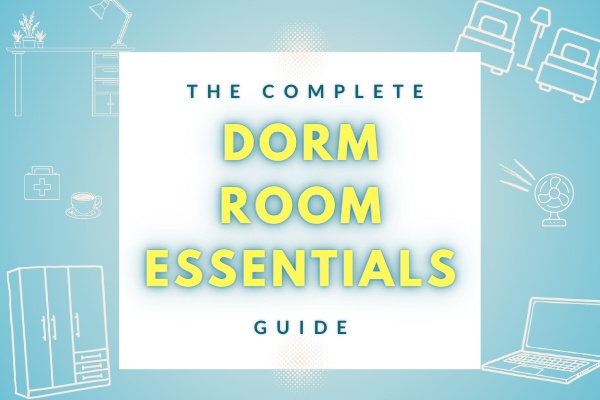






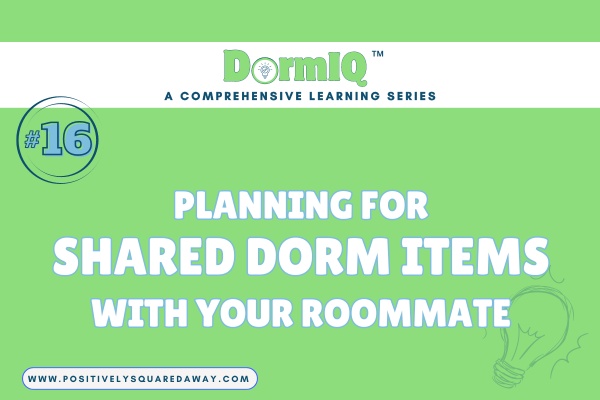
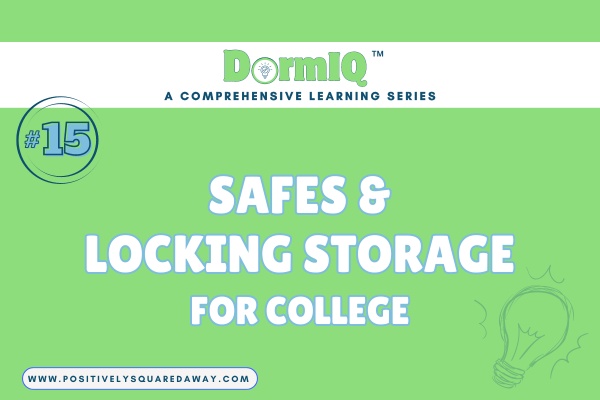
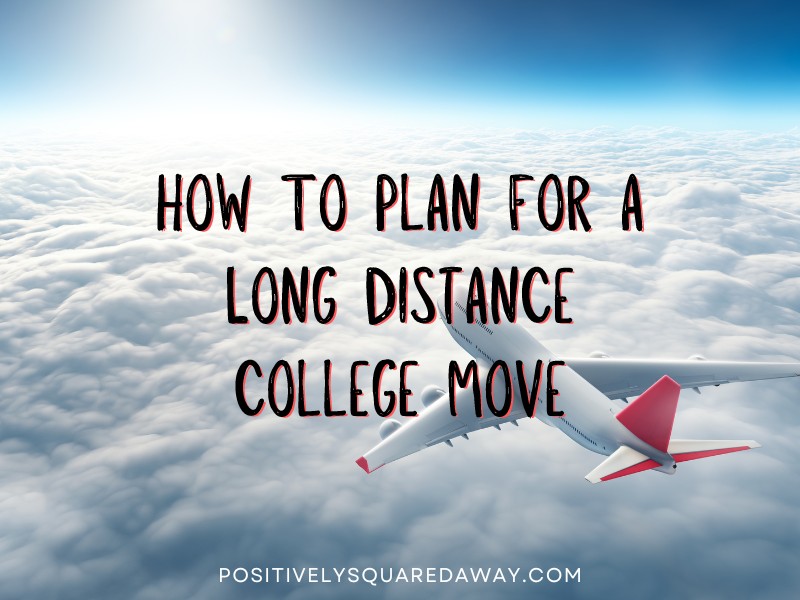
0 Comments